Input Controls are all fixed data.
Input Controls were created in the system since the forms like Login, Keyboards and other have been replaced with panels and different input controls were needed. Example of input control is the #CURRINPUT control on the ##POS panel.
POS Input Controls List:
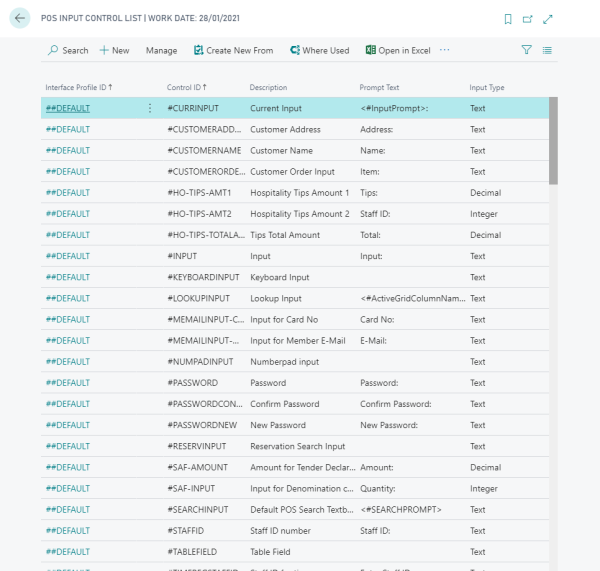
Input Controls can only be added by programming them.
Note: The #CURRINPUT should only be used on the #POS panel.
The Input Control Card:
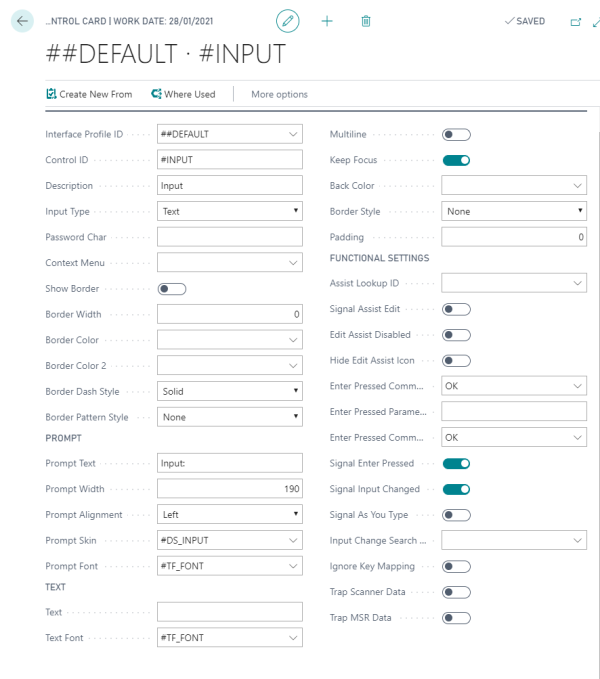
- On the Input control you can select colors, styles, and fonts.
- The Input Type controls if the assist keyboard in the POS is activated as a numeric or alphabetic keyboard.